Why Coding (Part 2)
People have begun to recognize coding as a skill that is just as important as reading, writing, and arithmetic. But in the demanding and busy world of education many teachers ask, “When?” and “How?” These questions are especially common in the elementary world, where 1 teacher is expected to help students master skills in reading, writing, speaking, listening, science, engineering, social studies, and social-emotional well being.
Whew, that’s a lot!
If you have read any of my other blog posts, you know that I am a huge advocate for integrated learning, whether that’s through Project-Based Learning or just creating units that cover multiple content areas. So naturally, my number one suggestion for teaching coding is INTEGRATION!
But what does the integration of coding look like?
While most people picture coding as a foreign language of bright colored letters and characters jumbled on a black background, the skills our students need is much more than just code. Our students need to be exposed to and develop new ways of thinking which computer science promotes. Computer science embodies problem-solving, critical thinking, trial and error, and innovation. One of the most simplistic ways of integrating is to begin to teach the language through a game. Either as a listening activity or a brain break, Simon Says is a classic game all kids enjoy. However, instead of Simon telling you what to do, create conditional statements using if, then. If I raise my right hand, then you smile. This is the basis of computer languages. You can make the statement more complex by adding else. For example,* if I raise my right hand, then you smile, else you frown*. This statement means if my right hand is not raised, you have to frown, but if I raise my right hand you must smile. Starting with games like this engages students in beginning to understand how a computer interprets messages.
As you can see you don’t even need a device to begin teaching students how to understand computer science. There is a myriad of sites out there that have created “unplugged activities”. These activities are great for understanding input and output, but they are also great opportunities for students to practice some of the 21st-century learning skills: Collaboration, Critical Thinking, Creativity, Communication, and Compassion. Students have to communicate clearly while thinking critically to complete tasks. (Great opportunity to snag some speaking and listening grades for those of you reporting on those standards.) To incorporate writing, have students write the task before speaking to their partner or group. Check out code.org and Wonder Workshop websites for unplugged activities or go here for a collection of lessons.
Starting as early as kindergarten, students learn to sequence events in writing, reading, and even math. There are a set of steps we follow for nearly everything we do, in computer science we call this an **algorithm**. Through coding, students learn that computers need very explicit, ordered steps in order to complete the intended task. Through an app like Scratch Jr, students as young as Kindergarten can create stories, or retell stories through coding. For older students, Google CS First has an entire unit that teaches students how to use Scratch to code their own stories. Sequencing is key in storytelling and coding.
How does coding enhance projects?
If project-based learning or genius hour are an integral part of your classroom, then computer science is perfect for your students! Knowing how to code can bring projects and innovation to life. Through block coding, students need no coding experience to create digital presentations, stories, and games. And with inexpensive hardware like raspberry pi, micro:bit, and, my personal favorite, Makey Makey, students can use their code to create interactive presentations.
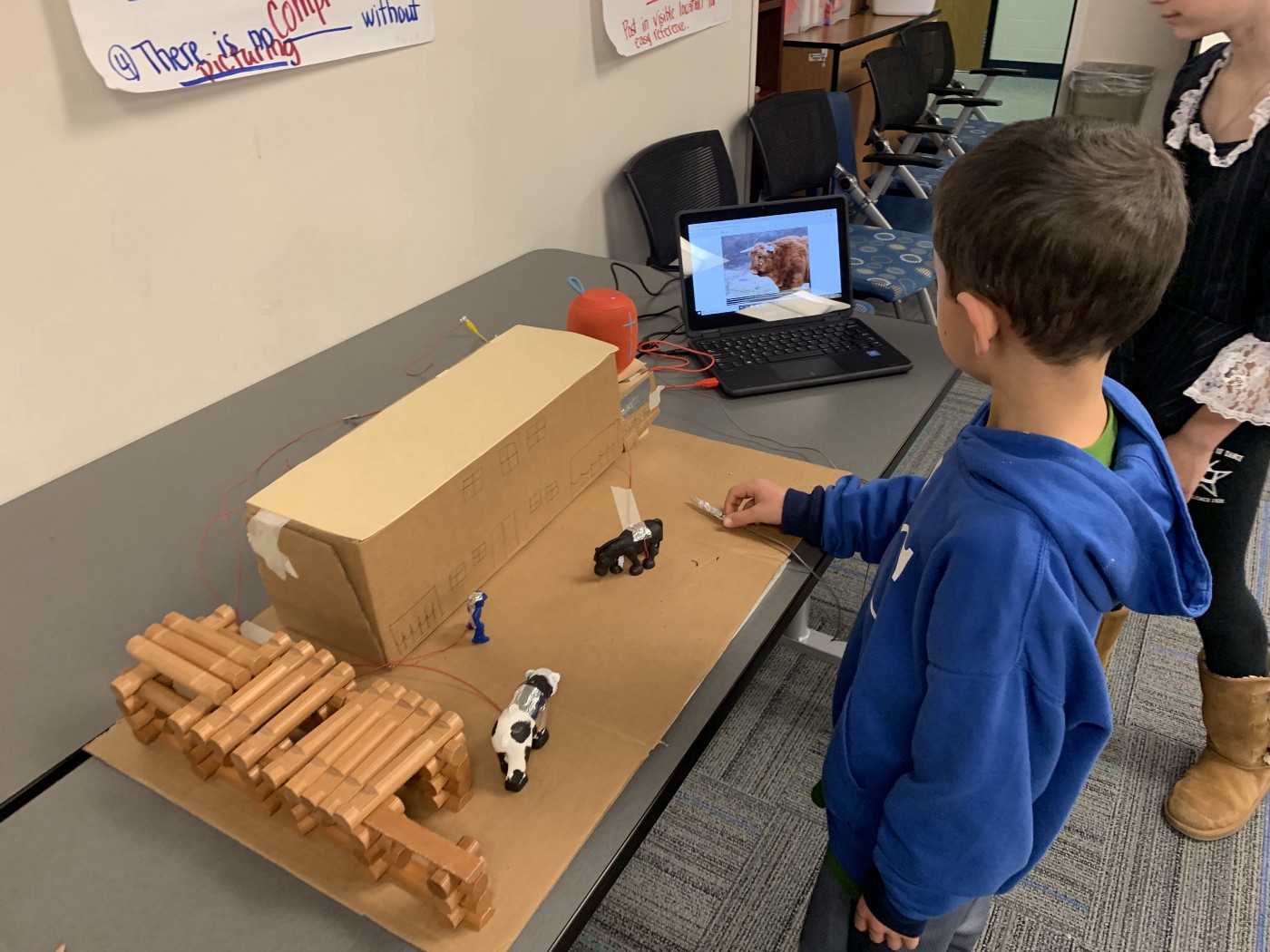 Scratch and Makey Makey used to create an interactive exhibit.
Scratch and Makey Makey used to create an interactive exhibit.
But integrating the concepts of computer science does not require devices or fancy hardware equipment. When my students were working on a project this fall, many of the students felt the most effective solution was creating an app. Instead of coding a working app they designed what the app would look like and the functions on paper. They didn’t need an actual product, it was the innovation and critical thinking that was key. Would it be cool for them to jump on Scratch and build the app? Yes, that would be amazing, but not required especially if time is limited. This was also a great real-world connection, as many innovators do not actually do the coding, but they hire engineers that are skilled in that field to build the app.
Computer Science is more than just code, it’s about inspiring innovation.
These ideas just scratch the surface, but I hope you gleaned a few ideas on how to bring coding into your classroom. If you are still unsure about the value of coding in the classroom I encourage you to watch the impact computer science has on our world today. I will be sharing more on this topic at the MACE conference in Manhattan, KS at the end of February.
If you have any integration ideas or favorite coding tools feel free to share in the comments. We’re all in this together!
Education Computer Science Coding 21st Century Skills 21st Century Learners